Variables
In the Variables section, you can upload decryption keys used to decode data when encryption is applied. Some transmitted data may be encrypted to ensure secure or efficient communication, in which case decryption keys are required to make the data readable. This section explains how to add individual decryption keys to the Cloud through the Variables section.
Setting Up Decryption Keys
Step-by-Step Instructions
- In the left sidebar, select Variables.
- Click the + NEW VARIABLE button in the top-right corner.
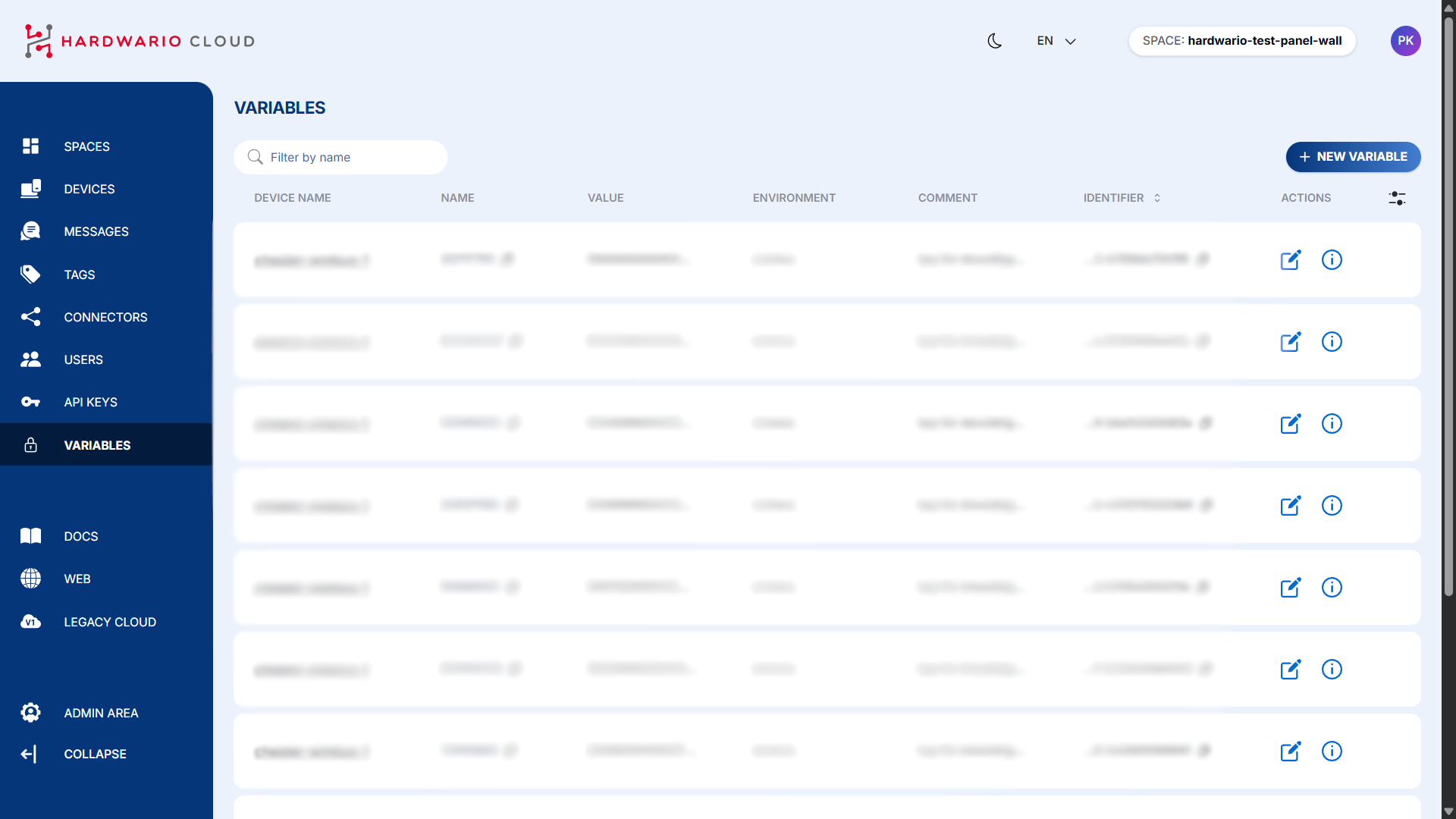
- Fill in the following information:
- Device → select your device
- Name of Variable → enter the wM-Bus address of the device
- Value of Variable → enter the decryption key assigned to your device
- Environment → select
wmbus - Comment → optional, you may add a comment if needed
info
If a device is specified, the decryption key applies only to that specific device.
If no device is selected, the key will apply to the entire space.
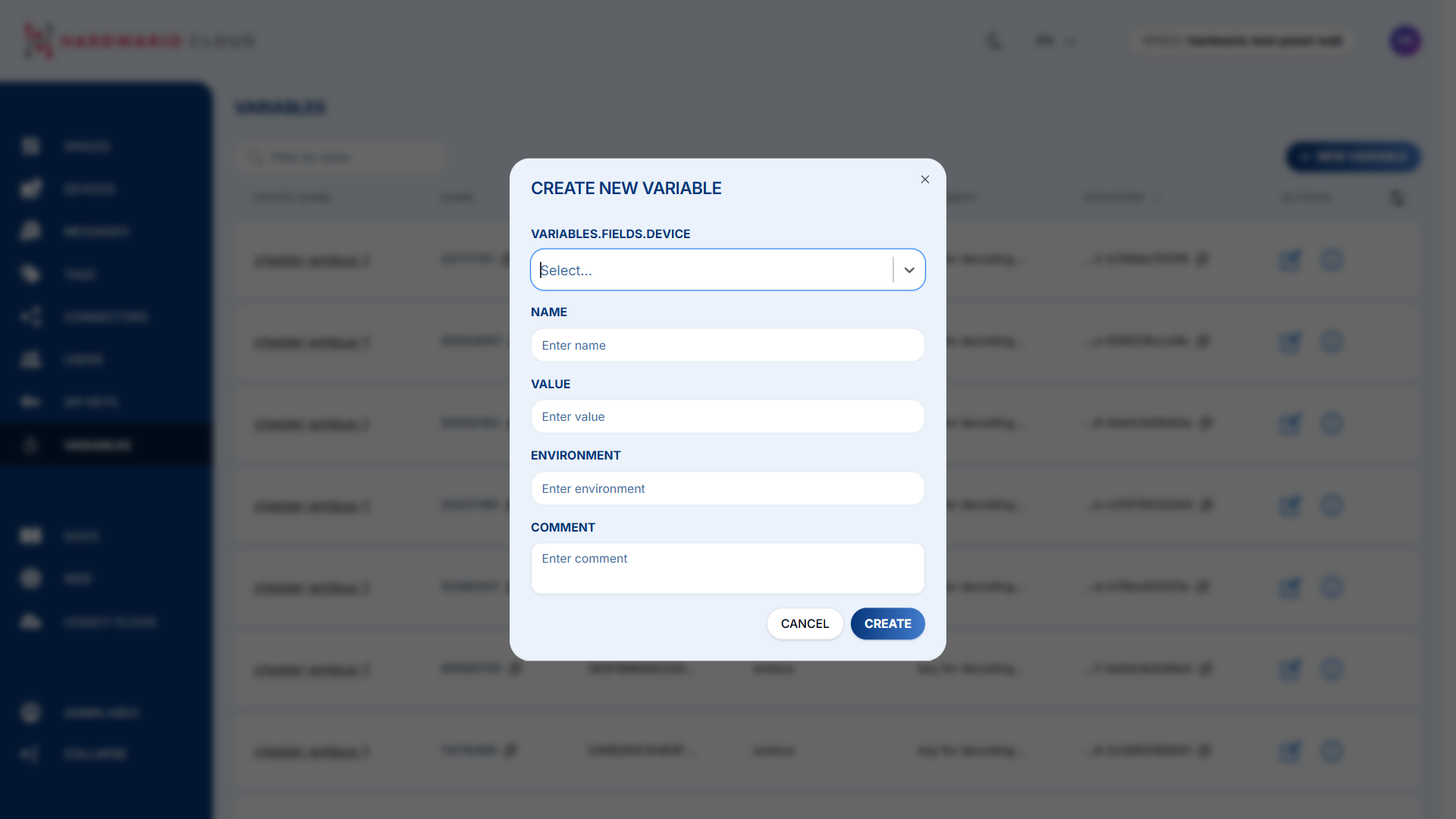
- Your data should now appear decrypted in the Cloud.