ThingsBoard
ThingsBoard is an open-source IoT platform that helps businesses connect devices, collect data, and turn it into clear, useful insights. With ready-to-use dashboards, alerts, and automation tools, it makes it easy to monitor operations, improve efficiency, and scale IoT projects without deep technical expertise.
Example of an IoT Data Dashboard
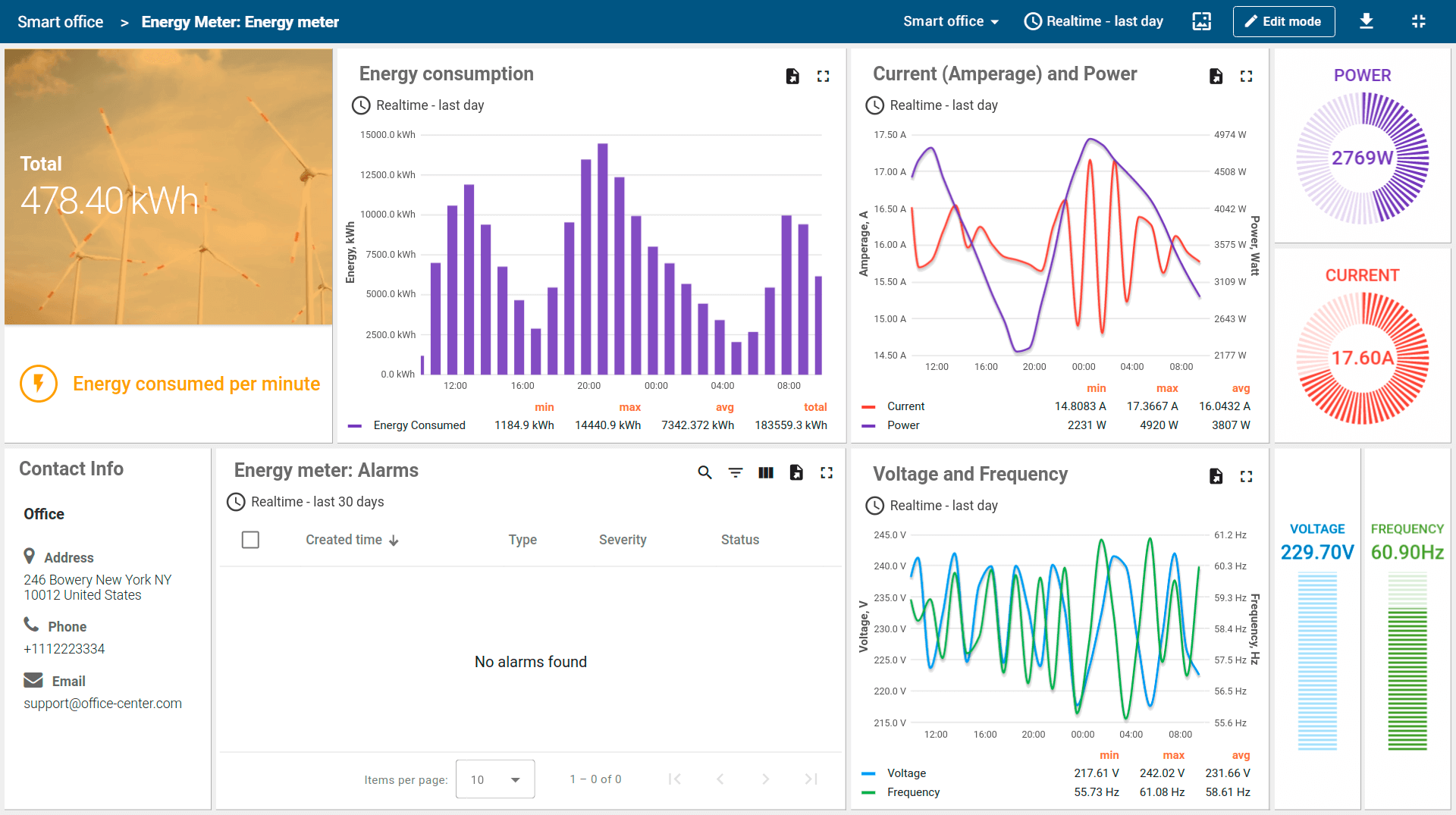
Getting Started
1. Create a Device in ThingsBoard
Start by logging into ThingsBoard and creating a new device.
This device will act as the endpoint that receives and stores data sent from HARDWARIO Cloud.
Here is a detailed step-by-step guide: 👉 Adding a New Device
2. Create a Connector in HARDWARIO Cloud
Next, go to HARDWARIO Cloud and set up a Connector that points to your ThingsBoard device.
This connector will securely transmit your device data from HARDWARIO Cloud to ThingsBoard.
Here is a detailed step-by-step guide: 👉 Connecting to ThingsBoard
3. Create a Dashboard in ThingsBoard
Once the connection is established and data is flowing, create a dashboard in ThingsBoard.
Add widgets (such as cards, charts, and gauges) to visualize your data in real time.
Here is a detailed step-by-step guide: 👉 Creating a Dashboard