Gateways Configuration Guide
This tutorial guides you through the process of adding and configuring a gateways in ChirpStack v4.
From the left navigation menu, under tenant, select Gateways and then click the Add Gateway button in the top right.
A form will appear where you can enter gateway information such as:
- Name
- Gateway ID
- Stats Interval
Once completed, click Submit.
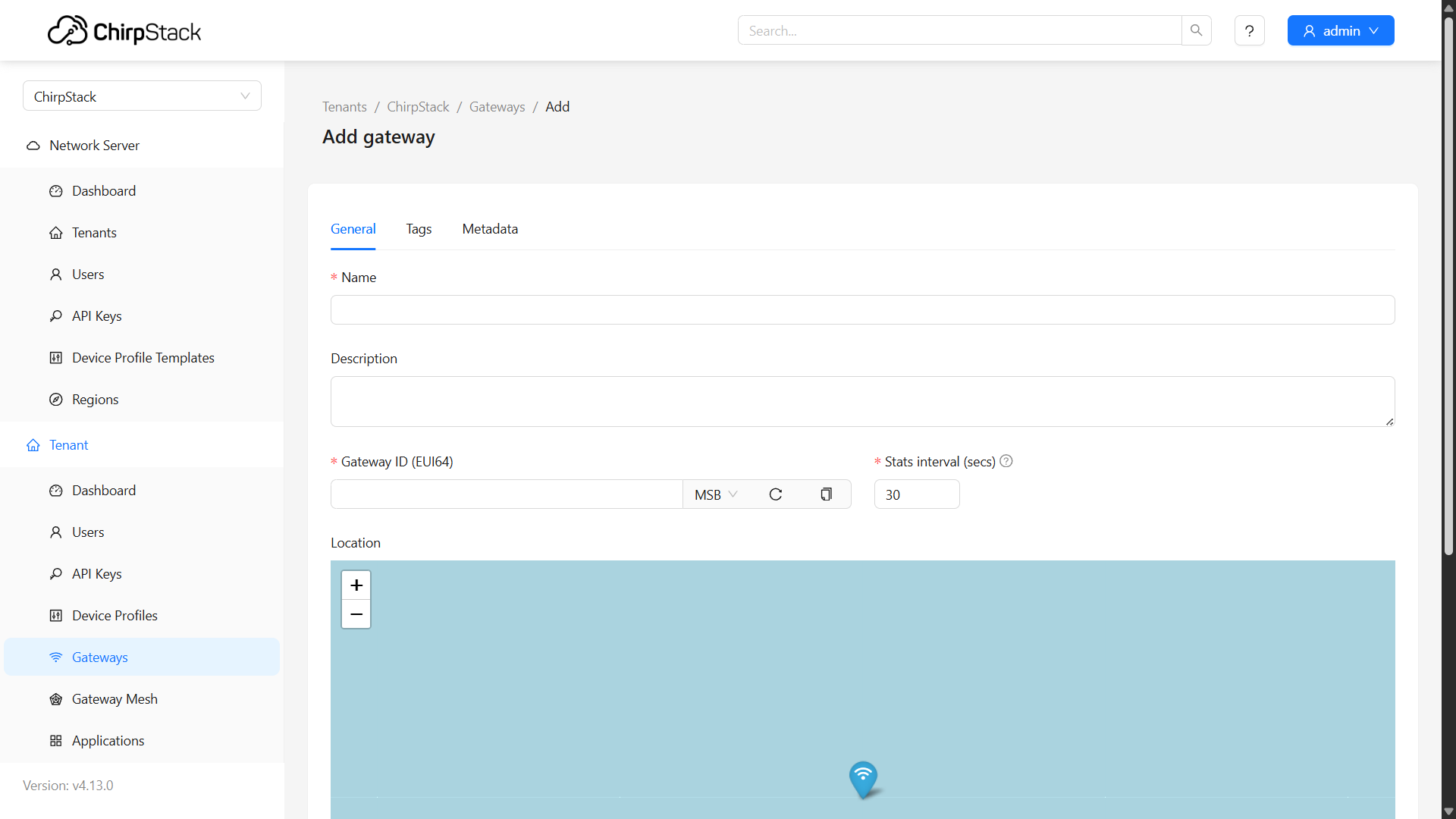
If you are using our Ember gateway, the Gateway ID can be found through MikroTik software.
Ember Gateways – MikroTik Software
If you are using our EMBER as the gateway, all of its configuration must be done directly in the MikroTik system. Once configured, the gateway should become visible and ready to connect with the ChirpStack system.
Here is the link to the step-by-step guide for configuring the gateway via MikroTik: https://docs.hardwario.com/ember/mikrotik/gateway-configuration
Here is the link to the step-by-step guide for updating the gateway via MikroTik: https://docs.hardwario.com/ember/mikrotik/gateway-update
Video Tutorial
If you need further assistance or a visual demonstration of the process described in this guide, consult the Video Guide.