Data Decoding
This tutorial guides you through the process of configuring payload codecs in ChirpStack v4 so that your LoRaWAN data can be properly decoded and viewed.
LoRaWAN data is transmitted in a compressed format and needs to be decoded.
- Go to Device Profiles → Codec.
- Select Payload Codec and paste your decoding code.
For STICKER, choose JavaScript functions as the payload codec, then click Submit.
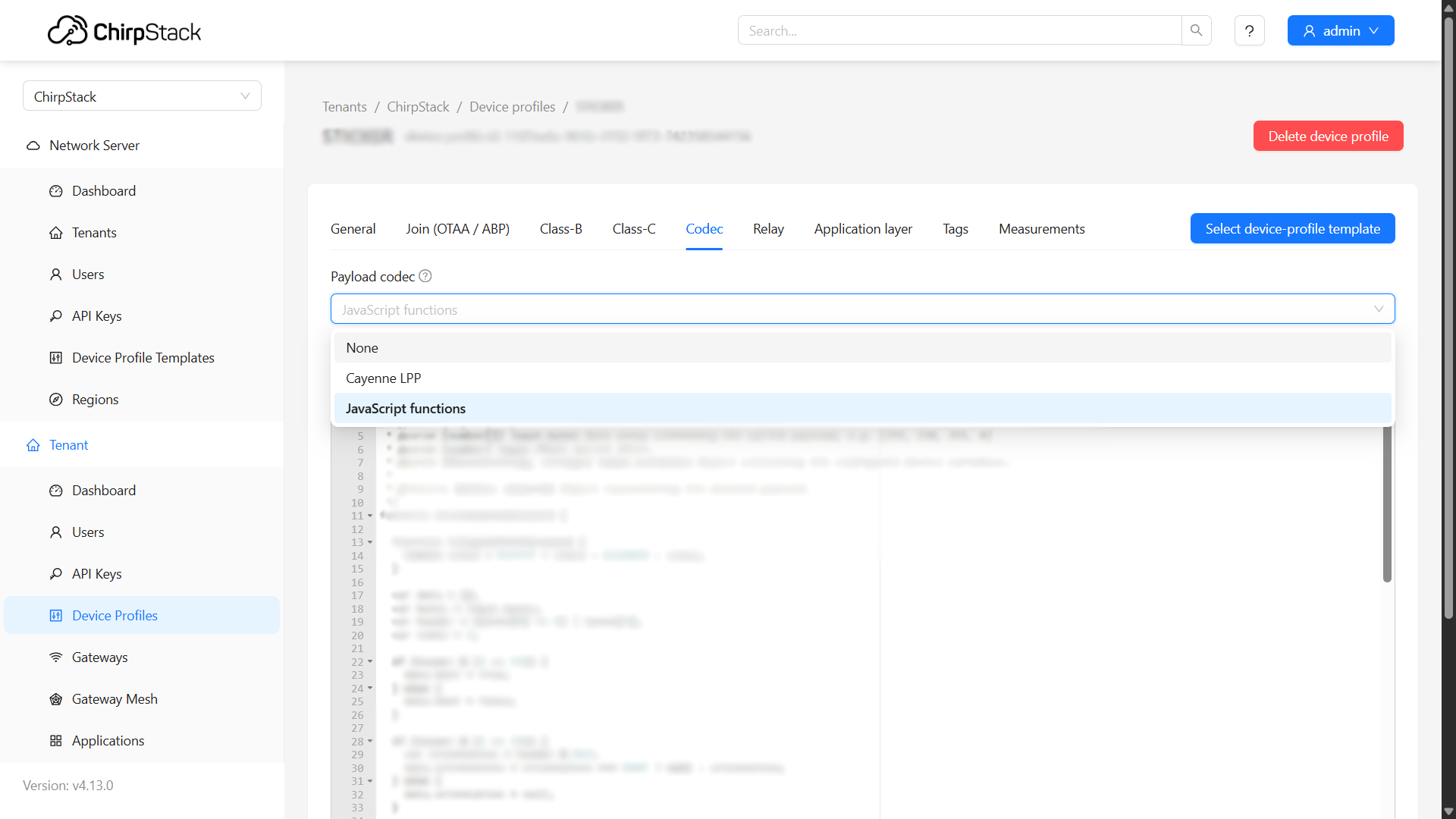
Viewing Decoded Data
- Navigate to Applications → Events.
- Select Up to view uplink messages.
- You will now see decoded data.
Example of Codec (STICKER)
Video Tutorial
tip
If you need further assistance or a visual demonstration of the process described in this guide, consult the Video Guide.