BMeters IWM-TX5
Description
The IWM-TX5 is a radio module suitable for the consumption data transmission and applicable to the single jet GSD8-I water meters.
Configuration
Configuration Guide for IWM-TX5 Water Meter via NFC
This guide describes the steps to configure a water meter with an IWM-TX5 NFC module using an Android smartphone.
Step 1: Install the Configuration App
Download the B METERS NFC Config application from the Google Play Store:
https://play.google.com/store/apps/details?id=it.gread.bmeters_appnfc&hl=en
You can scan the QR code below to go directly to the app:

Step 2: Connect to the Meter
- Enable NFC on your Android device.
- Open the B METERS NFC Config app.
- Hold your smartphone close to the NFC tag on the water meter until the connection is established.
Step 3: Select Device Type
From the list of available devices, select:
- IWM-TX5
Step 4: Configure Sensor Parameters
Adjust the following settings:
- AMR: Check (enable automatic meter reading)
- Water meter type:
GSD8-I AF DN15 - Transmit during weekend: Check "Saturday" and "Sunday" and "Send Date and Time"
- Global encryption: Check (Use of a global key instead of an individual one)
Step 5: Write Configuration to Meter
- Bring your phone close to the NFC tag again.
- Tap the Write button.
- Wait for the message: Writing Done.
Step 6: Verify Settings
- Tap the Read button.
- Check that the configured values match what was written.
Your water meter is now successfully configured.
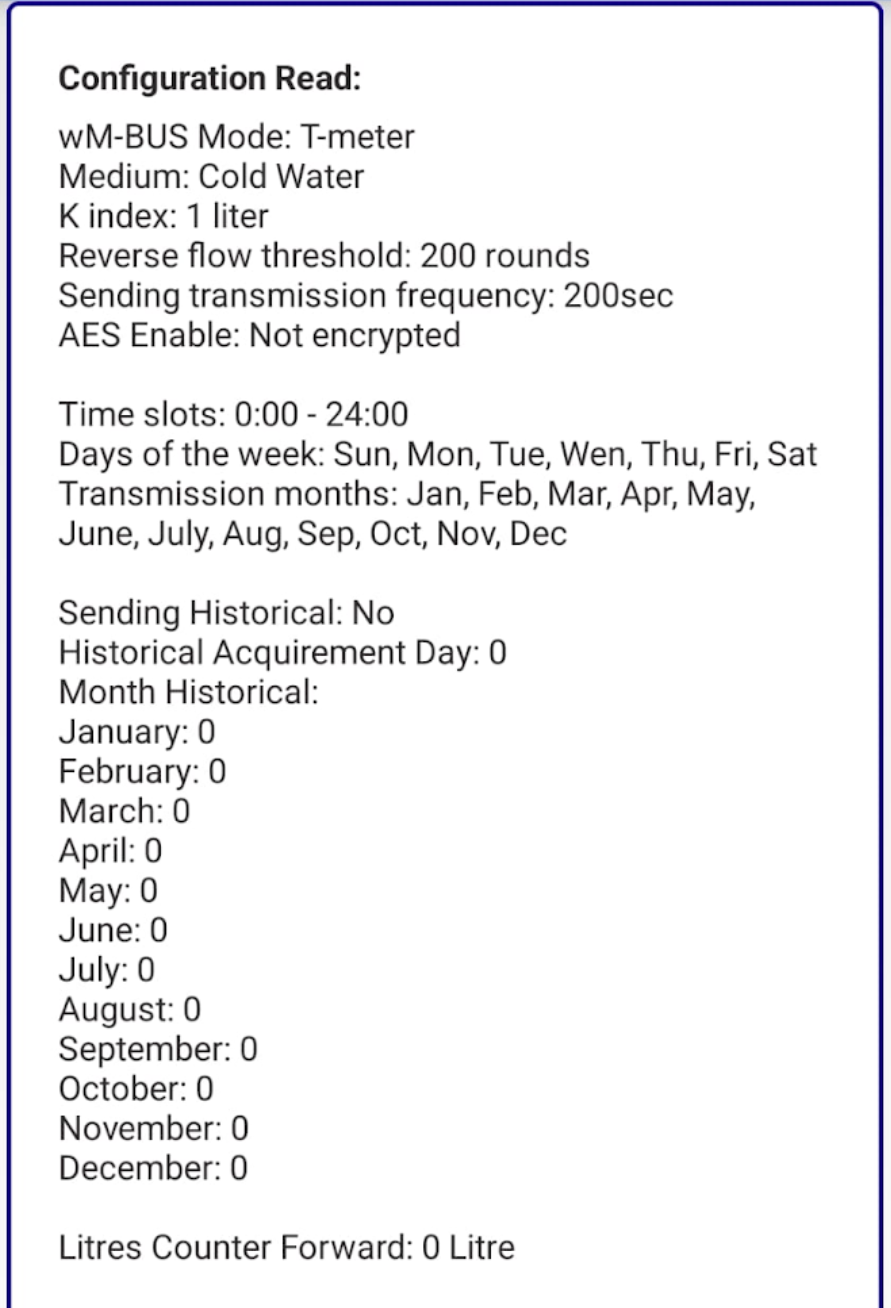
Wireless M-Bus Address Configuration
Where to Find the Address on the Device
The address is located in the center below the barcode, after the CE mark, as shown in the image below (8 digits).
Mapping the wM-Bus Address to Chester
The mapping must be carried out using the Chester terminal, for example with:
Managing and Adding wM-Bus Device Addresses in Chester
Here you can manage the list of wM-Bus addresses (add/remove), adjust scan settings, and review example configurations for typical setups.
- Address List Configuration – manage and edit the list of linked wM-Bus addresses
- Scan Configuration – adjust scan settings for device communication
- Example Configurations – reference templates for typical setups
Message Encryption and Key Management
The transmitted messages are encrypted to optimize energy consumption during data transmission, which extends the overall battery life.
The received data must therefore be decrypted, which is done using decryption keys.
To achieve this, there are two options:
- Hardwario Cloud – tutorial on how to enter and manage decryption keys
- Decryption page – online tool for manual data decryption and analysis