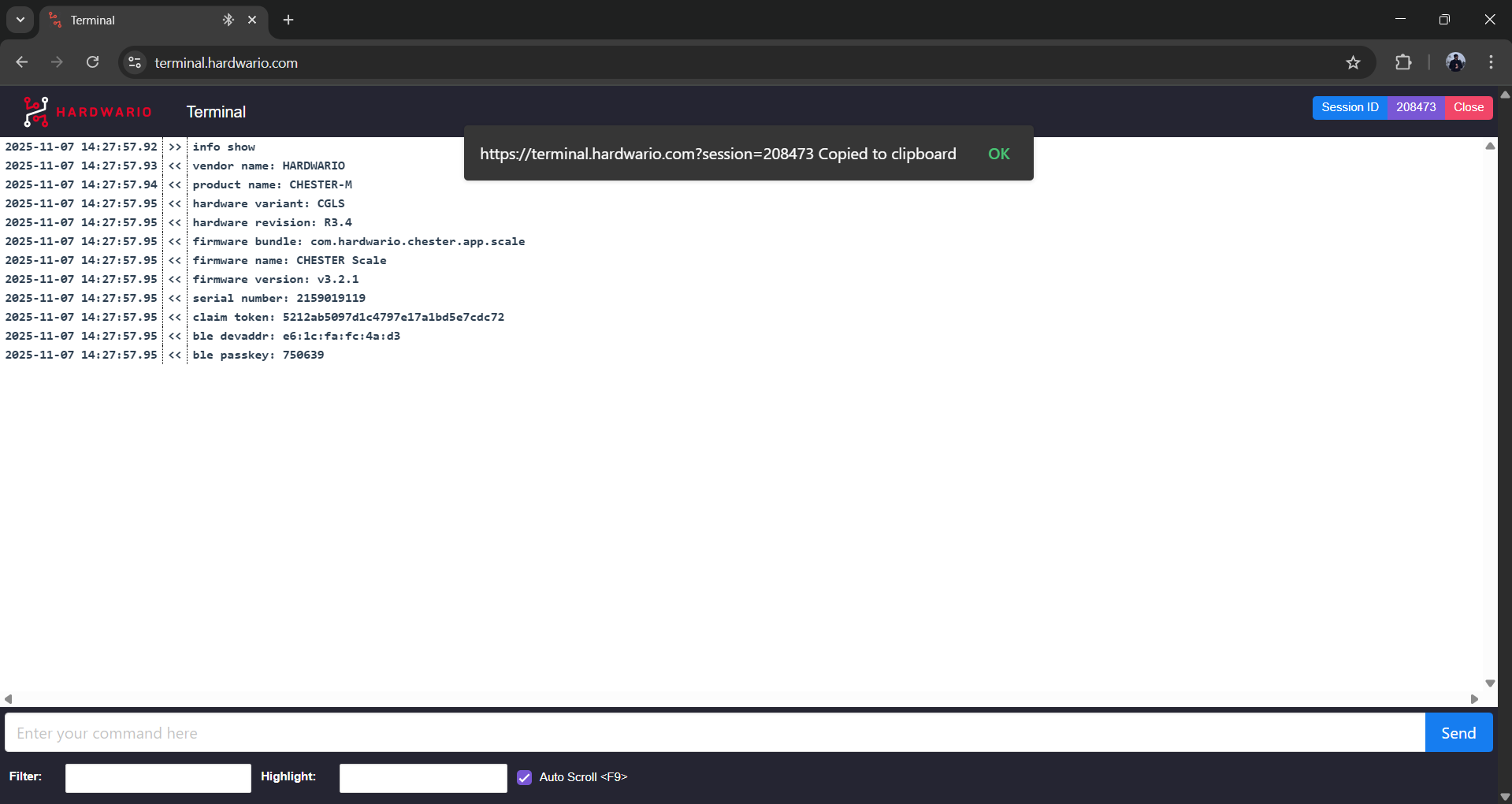HARDWARIO Terminal
The HARDWARIO Terminal is a Google Chrome-based terminal tool that allows users to interact directly with HARDWARIO devices and modules through their browser, all without the need to install additional software.
Available here: https://terminal.hardwario.com/
info
Please note: the HARDWARIO terminal works only in Google Chrome.
Remote Support and Quick Assistance
A key advantage of the Chrome Terminal is its built-in remote session feature.
Using “Create Session” (found in the top-right corner), our support team can quickly connect to your device for fast remote troubleshooting and assistance.
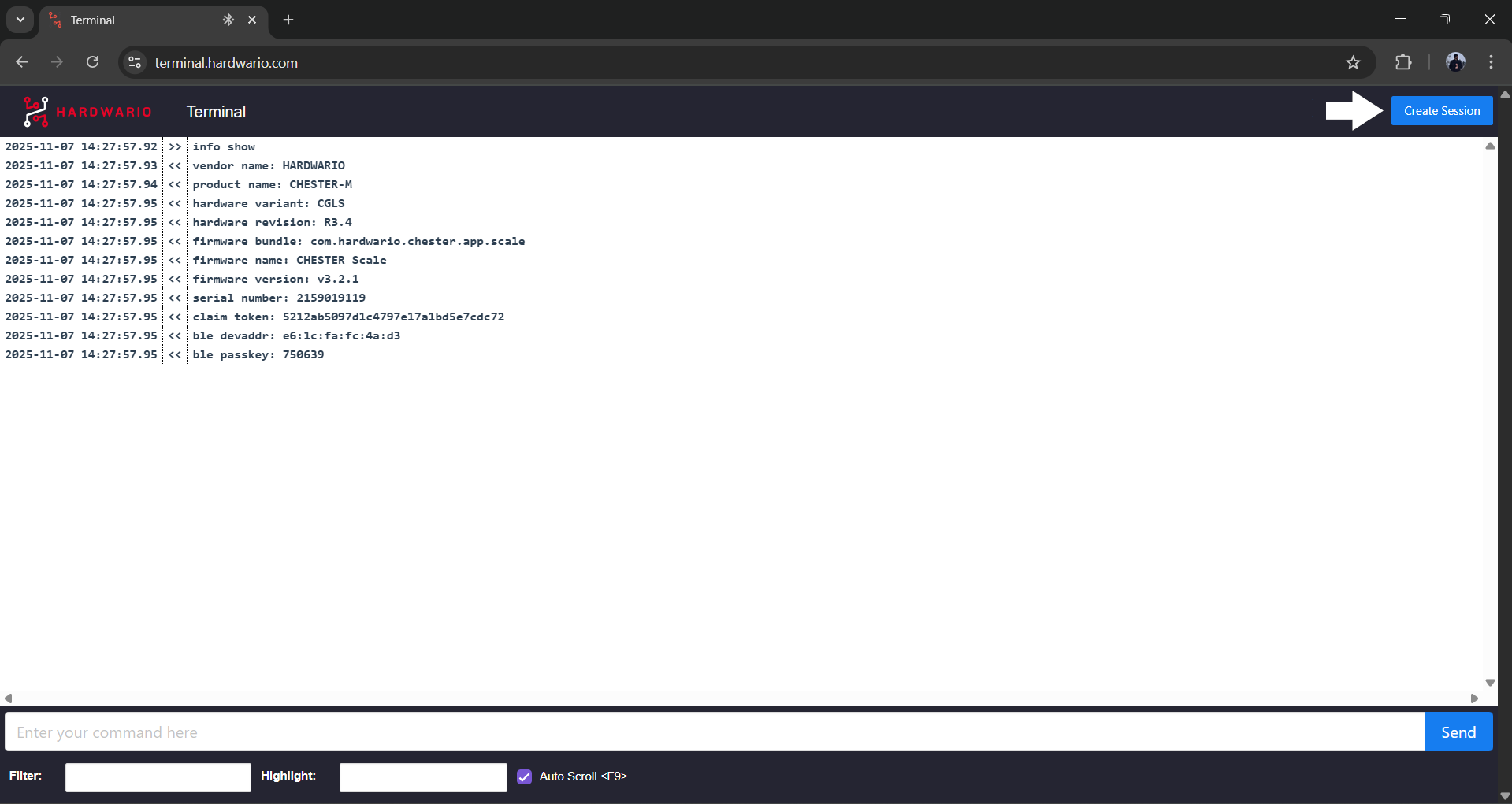
How to Create a Remote Session
- Click “Create Session” in the top-right corner.
- A Session ID will appear in the top-right corner (as shown in the screenshot below).
- Click the Session ID to copy the unique link to your clipboard.
- Send this link to the remote user/support engineer.
- Then the remote user/support engineer can open the link in Google Chrome to access your device remotely.
- Both sides can see all commands in real time