CHESTER Range
This article describes the core functionality, hardware description, and example JSON message of the catalog application CHESTER Range.
Some of the basics are not provided, as they are common for all CHESTER catalog applications. Please see:
- Getting started on how to connect device to Cloud.
- Common functionality to know how LED, button and network configuration works.
- Platform Management on how to work with the interactive console.
Application Overview
CHESTER Range measures distance using the MaxBotix MB7066 ultrasonic sensor. It can also measure temperature using the DS18B20 one-wire sensor and humidity using CHESTER-S2.
Application Variants
CHESTER Range can be ordered in one of these variants:
CHESTER Range
The catalog CHESTER Range hardware consists of the following ordering codes:
-
CHESTER-M-CGLS- Standard mainboard -
CHESTER-X0A:A- Input module (4 channels)
See Ordering Codes for more details.
Firmware build shield options: ctr_lte ctr_mb7066_a
CHESTER Range Z
The catalog CHESTER Range Z hardware consists of the following ordering codes:
-
CHESTER-M-CGLS- Standard mainboard -
CHESTER-X0A:A- Input module (4 channels) -
CHESTER-Z1- Backup module
See Ordering Codes for more details.
Firmware build shield options: ctr_lte ctr_mb7066_a ctr_z
Measurement and Behavior
- All sensors are sampled with a configurable period (parameter
interval-sample). - Samples are then aggregated in the configurable interval. Minimum, maximum, average, and median are computed from buffered samples for each sensor (parameter
interval-aggreg). - Each aggregated values have its timestamps and are sent in a batch in a report interval period (parameter
interval-report).
Terminal Blocks
Connect the sensor to the left terminal block A
| CHESTER-X0 in left slot A | Maxbotix cable color | Signal |
|---|---|---|
| A2 (CH1) | red | Power |
| A3 (GND) | black | GND |
| A4 (CH2) | yellow | Pulse |
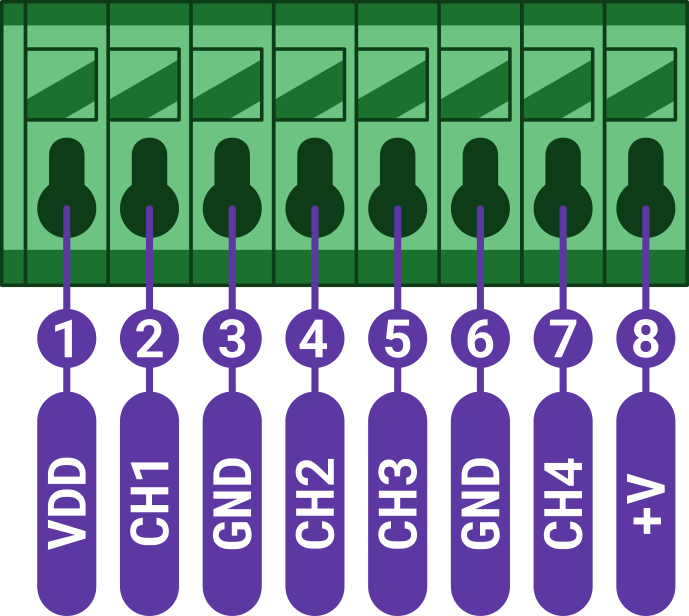
Default Configuration
This is the default configuration (printed using the app config show command):
app config interval-sample 60
app config interval-aggreg 300
app config interval-report 1800
Specific Commands
You can easily explore the whole command tree structure - start with the help command.
To apply a new configuration, you need to call config save, which applies the new configuration parameters and reboots the device.
Command to set sample interval in seconds:
app config interval-sample <1-86400>
Command to set aggregate interval in seconds:
app config interval-aggreg <1-86400>
Command to set report interval in seconds:
app config interval-report <30-86400>
aggreg
Firmware
The latest firmware is available in Catalog Applications Firmware chapter.
Example JSON Message
- LTE
- LoRaWAN
In this example JSON you can see data from all three variants
Every available sensor has one aggrevated measurement, which contains the minimum, maximum, average and median value.
{
"message": {
"version": 1,
"sequence": 1,
"timestamp": 1685093572
},
"attribute": {
"vendor_name": "HARDWARIO",
"product_name": "CHESTER-M",
"hw_variant": "CDGLS",
"hw_revision": "R3.4",
"fw_name": "(unset)",
"fw_version": "(unset)",
"serial_number": "2159019054"
},
"system": {
"uptime": 49,
"voltage_rest": null,
"voltage_load": null,
"current_load": null
},
"network": {
"imei": 351358816140765,
"imsi": 901288910018953,
"parameter": {
"eest": 7,
"ecl": 0,
"rsrp": -78,
"rsrq": -5,
"snr": 8,
"plmn": 23003,
"cid": 1011233,
"band": 20,
"earfcn": 6447
}
},
"thermometer": {
"temperature": 24.93
},
"accelerometer": {
"acceleration_x": 0,
"acceleration_y": -0.23,
"acceleration_z": 9.65,
"orientation": 2
},
"ultrasonic_ranger": {
"distance": {
"measurements": [
{
"timestamp": 1685093569,
"min": 2.004,
"max": 2.009,
"avg": 2.008,
"mdn": 2.008
}
]
}
},
"hygrometer": {
"temperature": {
"events": [],
"measurements": [
{
"timestamp": 1685093569,
"min": 24.9,
"max": 25.03,
"avg": 24.99,
"mdn": 25.01
}
]
},
"humidity": {
"measurements": [
{
"timestamp": 1685093569,
"min": 35.18,
"max": 35.81,
"avg": 35.45,
"mdn": 35.36
}
]
}
},
"w1_thermometers": [
{
"serial_number": 222768959,
"measurements": [
{
"timestamp": 1685093569,
"min": 24.31,
"max": 24.31,
"avg": 24.31,
"mdn": 24.31
}
]
},
{
"serial_number": 222690915,
"measurements": [
{
"timestamp": 1685093569,
"min": 27,
"max": 27.43,
"avg": 27.22,
"mdn": 27.25
}
]
}
]
}
CHESTER Range uses CBOR encoding for LoRaWAN communication. The decoded message format is identical to the LTE format shown above.