Devices
In your space, you add your own devices.
Create a Device
Click on the + NEW DEVICE button in the top right corner and create a new device.
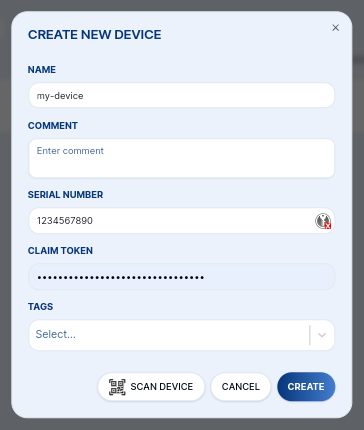
tip
Tags are used to connect a group of devices to the connector. So also create at least a single tag and assign it to the Device and Connector later.
QR Code Scan
You can use SCAN DEVICE button at the bottom of the CREATE NEW DEVICE dialog and use the phone or computer camera to scan the device QR Code. The HSN and Claim token is filled from the code.
Manually
You can add a device manually by filling:
- Name
- HARDWARIO Serial number (HSN)
- Claim token (unique for each device, scan QR code on the device with any QR code reader, or use
info showin the device connected over J-Link)